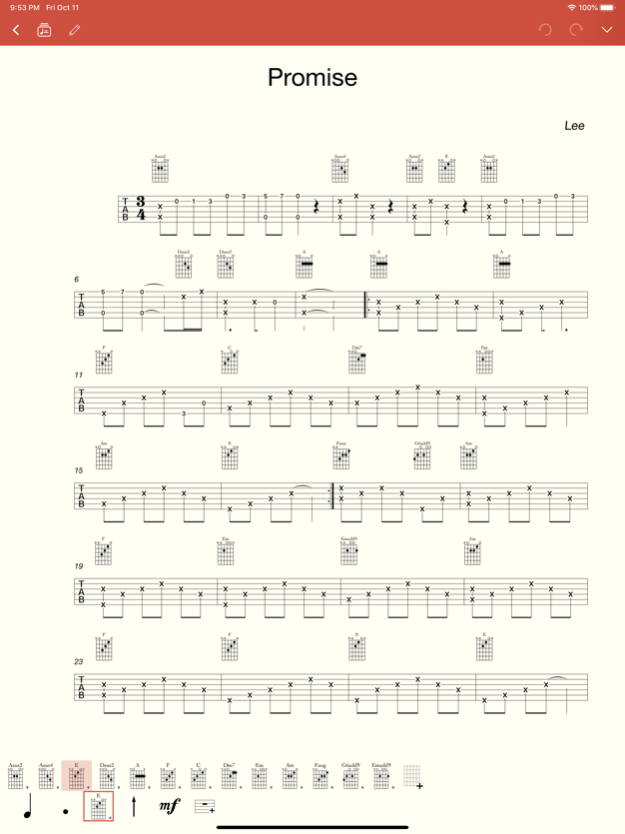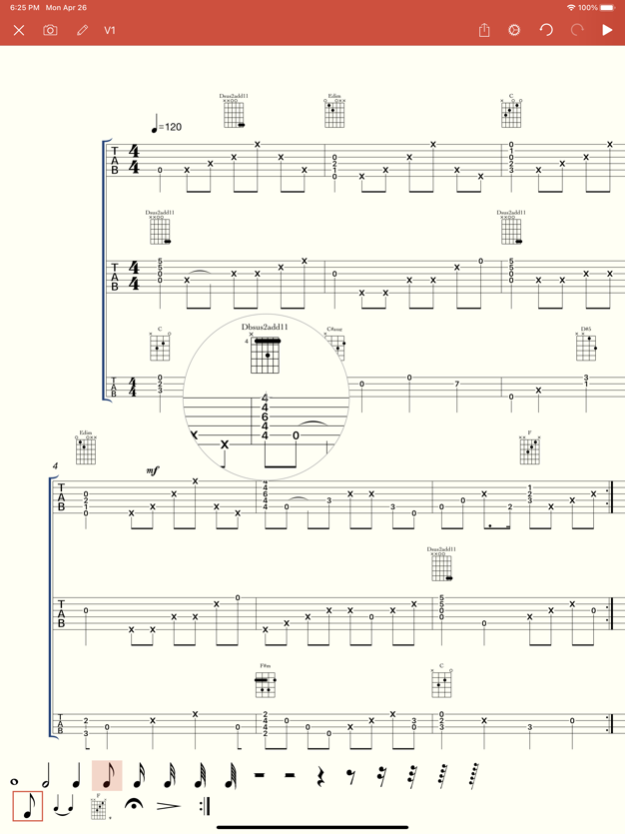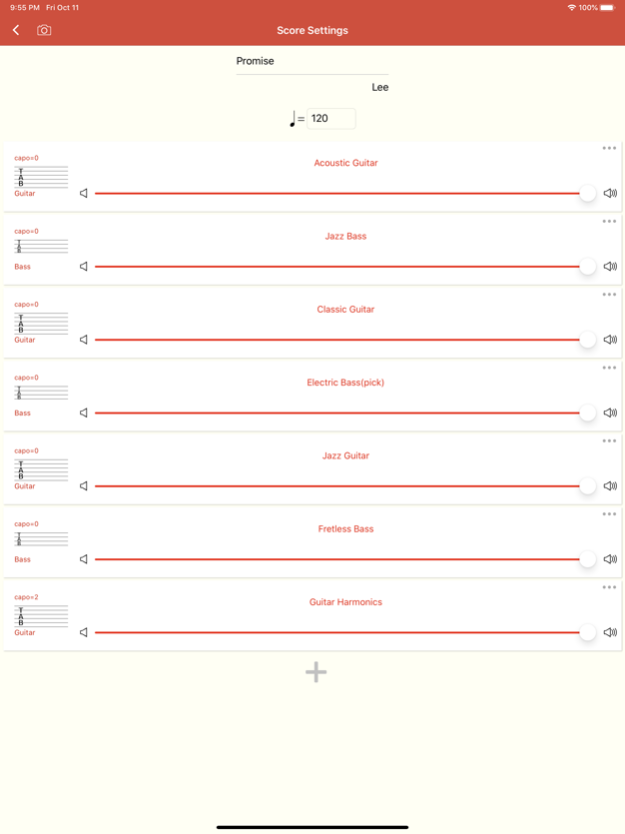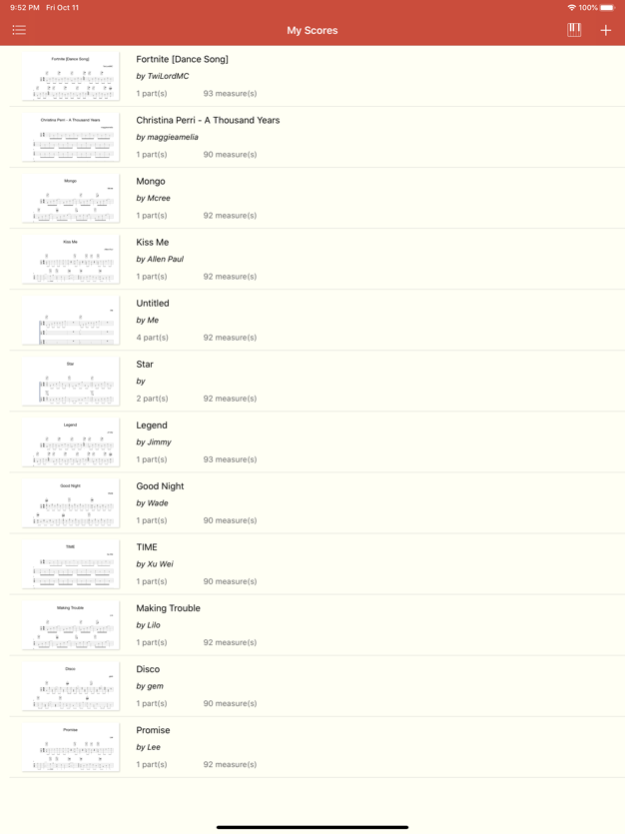Guitar Notation Pro 1.3.2
Paid Version
Publisher Description
A great guitar tabs and chords notation app on iOS. For any guitar music lover, Guitar Notation gives you the ability to read, compose, edit, and playback guitar sheet music scores. With it you can be a talented composer and great musician anywhere. As long as you have a little knowledge of sheet music, you can write music composition simply by touch and move. Of course it could help you to learn guitar notations. It can handle multi-track tabs, also it supports for chord chart configuration. With the help of it you could easily record the flashes of inspiration wherever they strike. Are you ready to compose music in a simple way?
-----------------------
Features:
-Export in the industry-popular MusicXML file format, allowing for exchanging sheet music with other software (Finale, Sibelius, Encore, MuseScore, etc).
-Export MIDI file.
-Export PNG image and PDF document.
-High quality sound for playback.
-Support editing up to 8 staff at the same time.
-Support many kinds of guitar and bass instrument.
-----------------------
Supported notation:
*A variety of note types, from whole note to 128th note and dotted note
*Chord chart configuration
*A variety of time signatures
*All standard key signatures
*Adjustable tempo
*All accidentals (sharps, flats, double sharps, double flats, and naturals)
*Tie, slur, and tuplet
*Many types of ornament
*A wide range of dynamics
Oct 21, 2021
Version 1.3.2
- Fixed issues on ProMotion display with iPhone13 Pro & Max
- Fixed bugs on iOS 15
- Fixed display error with the magnifier view
About Guitar Notation Pro
Guitar Notation Pro is a paid app for iOS published in the Audio File Players list of apps, part of Audio & Multimedia.
The company that develops Guitar Notation Pro is 嵩 张. The latest version released by its developer is 1.3.2. This app was rated by 1 users of our site and has an average rating of 4.0.
To install Guitar Notation Pro on your iOS device, just click the green Continue To App button above to start the installation process. The app is listed on our website since 2021-10-21 and was downloaded 60 times. We have already checked if the download link is safe, however for your own protection we recommend that you scan the downloaded app with your antivirus. Your antivirus may detect the Guitar Notation Pro as malware if the download link is broken.
How to install Guitar Notation Pro on your iOS device:
- Click on the Continue To App button on our website. This will redirect you to the App Store.
- Once the Guitar Notation Pro is shown in the iTunes listing of your iOS device, you can start its download and installation. Tap on the GET button to the right of the app to start downloading it.
- If you are not logged-in the iOS appstore app, you'll be prompted for your your Apple ID and/or password.
- After Guitar Notation Pro is downloaded, you'll see an INSTALL button to the right. Tap on it to start the actual installation of the iOS app.
- Once installation is finished you can tap on the OPEN button to start it. Its icon will also be added to your device home screen.